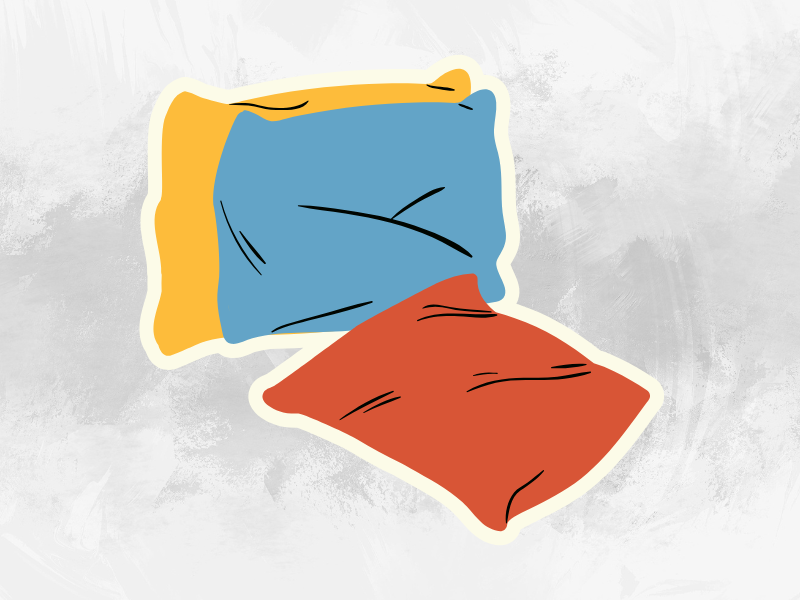Many apps are available for architects, designers, professionals working in the construction industry, and others. A designer of interiors must take measurements and make color palettes.
The interior design of a room can be done by looking at plans for a new room or looking at existing rooms. You can use a variety of tools to simplify the job and make it easier to record information.
1. ColorCapture
Is that duck egg blue with a hint green? Is it possible to find the exact same paint color? ColorCapture allows you to match up to 3000 Benjamin Moore paint colors. You can also make notes and share them on social media.
Palette App is another popular app. You can also use photos to match colors with ColorSnap, which you can download for iPhone. You have captured the most striking shade rosy crimson and you want to add it to your decor palette to create that Mexican Fiesta feeling. But, what is it? The color palette app can help you find exactly the shade you want.
2. MagicPlan
Both architects and interior designers can use this App. It is slow to use and not very user-friendly. However, MagicPlan lets you create your own interior plans. It is possible to create plans without having to move furniture or objects.
You can map the interior dimensions of your room. Walls, for instance, are identified separately from furniture. This function is very useful when measuring a room.
To plan a room’s design, interior designers will consider both the positive and negative spaces. They will also look at its form and function. The basic dimensions of a room must be known before creative style decisions can be made.
3. iHandy Carpenter
This App can be used by carpenters, contractors, and designers. The App can be used to measure walls and furniture, and has many useful tools.
For example, there is a “plumbob” which is used to measure vertical lines. A “surface level” checks the surface’s flatness and straightness. A ‘bubble-level bar’ and a steel protractor can also be used to measure up to 180 degrees.
To ensure that there is balance in a space, a designer will have to inspect it and measure the area. The arrangement of colors and objects within a space is called balance. This includes furniture and art.
4. PhotoMeasures App
This app allows you to measure a room or other objects using either metric or imperial units. This app is extremely useful, especially for international projects that require quick conversions. It is easy to measure and take measurements anywhere you go.
Interior designers often have to measure and record information on paper. It is very helpful to keep your information together. You can also save your photo as a JPEG or PDF file.
5. PlanGrid App
Many people use this app to collaborate on projects. You can add data and track issues. It is easy to share reports and communicate any changes. This app can also be used to plan and manage spaces.
Design apps can be used to record data as well as allow data to be shared with multiple parties. This allows you to share information faster. It is both a time-saving and creative tool that can be used by architects as well as designers.
Interior designers have a creative eye and see a space in a new way. Interior designers should use tools to help them create the perfect color palettes and track down the exact colors that will be used. This could be to paint accent walls or to complement the space.
An interior designer must have a good understanding of the space before adding soft furnishings to it or making changes to it. Although interior designs may be customized or tailored to the client’s tastes, the essential tools are universal.